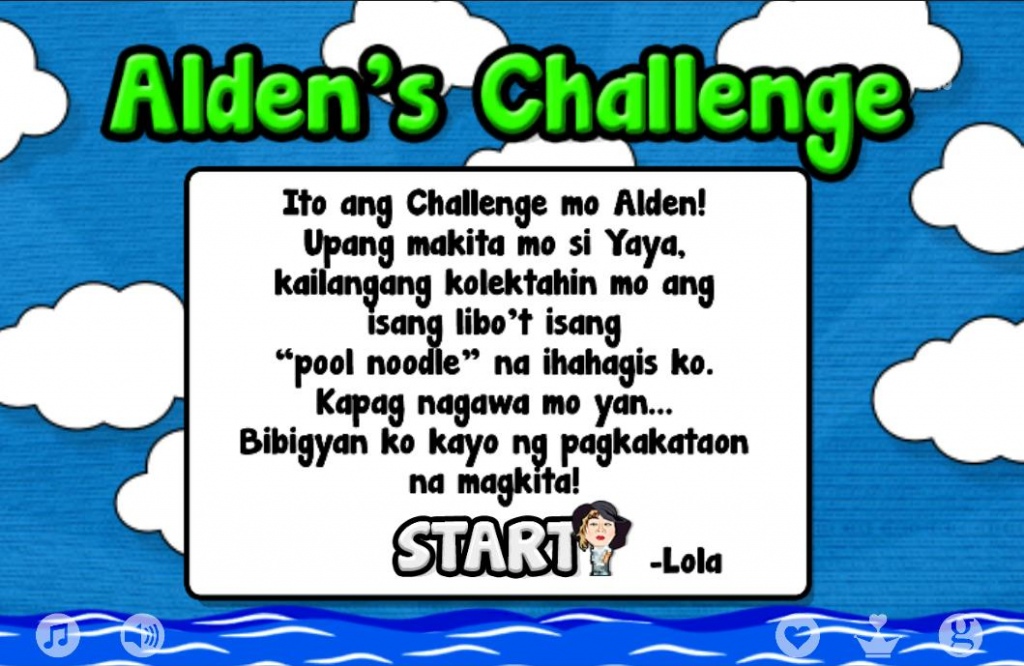Alden's Challenge - AlDub Game 4.1
Free Version
Publisher Description
An action-arcade game based on the phenomenal love team of Alden Richards and Maine Mendoza, popularly known as AlDub!
Help Alden accomplish the vicious challenge of Lola Nidora so he can finally meet his dream girl, Yaya Dub!
Featuring Tidora, Tinidora, Frankie, Duhrizz, Gasgas Abelgas, and more!
---
Remember to touch the 'g' Button on the bottom right to sign in for the leaderboard and achievements!
-Collect 1001 pool noodles to complete Alden's Challenge for him to meet Yaya and watch the epic animated ending.
-Touch the left/right side of your screen to control Alden.
-Avoid getting hit by Frankie's cash bag.
-To get higher points, catch the roses from Tidora and Tinidora.
-Catch the heart from Yaya Dub to get a hefty 50 points.
-Try to reach the following points to get Achievements:
100, 250, 500, 750 and 1001.
-Have your highest score displayed on Leaderboard.
-Have fun!
About Alden's Challenge - AlDub Game
Alden's Challenge - AlDub Game is a free app for Android published in the Arcade list of apps, part of Games & Entertainment.
The company that develops Alden's Challenge - AlDub Game is Joshua Barcena. The latest version released by its developer is 4.1.
To install Alden's Challenge - AlDub Game on your Android device, just click the green Continue To App button above to start the installation process. The app is listed on our website since 2015-11-06 and was downloaded 3 times. We have already checked if the download link is safe, however for your own protection we recommend that you scan the downloaded app with your antivirus. Your antivirus may detect the Alden's Challenge - AlDub Game as malware as malware if the download link to com.Barcena.AlDub is broken.
How to install Alden's Challenge - AlDub Game on your Android device:
- Click on the Continue To App button on our website. This will redirect you to Google Play.
- Once the Alden's Challenge - AlDub Game is shown in the Google Play listing of your Android device, you can start its download and installation. Tap on the Install button located below the search bar and to the right of the app icon.
- A pop-up window with the permissions required by Alden's Challenge - AlDub Game will be shown. Click on Accept to continue the process.
- Alden's Challenge - AlDub Game will be downloaded onto your device, displaying a progress. Once the download completes, the installation will start and you'll get a notification after the installation is finished.